Functions | |
| int | commandHelp () |
| Prints out help to the kdb (1) command. | |
| int | parseCommandLine (int argc, char *argv[]) |
| int | commandRemove () |
| The business logic behind 'kdb rm' command. | |
| int | commandMove () |
| The business logic behind 'kdb mv' command. | |
| int | commandSet () |
| The business logic behind 'kdb set' command. | |
| int | commandLink () |
| The business logic behind 'kdb ln' command. | |
| int | commandList () |
| The business logic behind 'kdb ls' command. | |
| int | commandGet () |
| Business logic behind the 'kdb get' command. | |
| int | commandEdit () |
| Opens an editor to edit an XML representation of the keys. | |
| int | commandInfo () |
| Business logic behind the 'kdb info' command. | |
| int | commandImport () |
| Business logic behind the 'kdb import' command. | |
| int | commandExport () |
| Business logic behind the 'kdb export' command. | |
| int | commandMonitor () |
| Business logic behind 'kdb mon' command. | |
| int | main (int argc, char **argv) |
|
|
Prints out help to the kdb (1) command. TODO: should be same as man page help2man? --help does not work
Definition at line 989 of file kdb.c. Referenced by parseCommandLine(). |
|
||||||||||||
|
Use KDB_ROOT as prefix in key name Definition at line 117 of file kdb.c. References commandHelp(), and strblen(). Referenced by main(). |
|
|
The business logic behind 'kdb rm' command.
Definition at line 500 of file kdb.c. References kdbRemove(). |
|
|
The business logic behind 'kdb mv' command. The central method used is kdbRename() but this function is way more robust, and is an example on how to handle errors.
Definition at line 531 of file kdb.c. References kdbRename(), KEY_SWITCH_END, keyDel(), keyGetNameSize(), and keyNew(). |
|
|
The business logic behind 'kdb set' command. Sets value to a single key.
Definition at line 594 of file kdb.c. References kdbGetKey(), kdbSetKey(), KEY_SWITCH_END, KEY_TYPE_BINARY, KEY_TYPE_DIR, keyDel(), keyGetType(), keyNew(), keySetAccess(), keySetComment(), keySetGID(), keySetLink(), keySetRaw(), keySetString(), keySetType(), keySetUID(), and strblen(). |
|
|
The business logic behind 'kdb ln' command.
Definition at line 706 of file kdb.c. References kdbLink(). |
|
|
The business logic behind 'kdb ls' command.
Definition at line 760 of file kdb.c. References KDB_O_DIR, KDB_O_FULLNAME, KDB_O_FULLUGID, KDB_O_NFOLLOWLINK, KDB_O_STATONLY, KDB_O_XMLHEADERS, kdbGetChildKeys(), kdbGetKey(), kdbGetKeyChildKeys(), kdbGetRootKeys(), kdbStatKey(), KEY_SWITCH_END, keyDel(), keyNew(), ksAppend(), ksAppendKeys(), ksClose(), ksDel(), ksGetSize(), ksHead(), ksNew(), ksNext(), ksPop(), ksRewind(), and ksToStream(). Referenced by commandExport(). |
|
|
Business logic behind the 'kdb get' command. Get a key and return its value to you.
Definition at line 895 of file kdb.c. References kdbGetKey(), KEY_SWITCH_END, keyDel(), keyGetBaseName(), keyGetBaseNameSize(), keyGetBinary(), keyGetComment(), keyGetCommentSize(), keyGetFullName(), keyGetFullNameSize(), keyGetName(), keyGetNameSize(), keyGetString(), keyGetType(), keyGetValueSize(), keyIsBin(), and keyNew(). |
|
|
Opens an editor to edit an XML representation of the keys. This is one of the most complex commands of the kdb program. It will
Definition at line 1244 of file kdb.c. References KDB_O_FULLNAME, KDB_O_FULLUGID, KDB_O_NFOLLOWLINK, KDB_O_SORT, KDB_O_XMLHEADERS, kdbGetChildKeys(), kdbGetKey(), kdbRemove(), kdbSetKeys(), KEY_SWITCH_END, keyDel(), keyGetFullName(), keyNew(), ksAppend(), ksCompare(), ksCurrent(), ksDel(), ksFromXMLfile(), ksGetSize(), ksNew(), ksNext(), ksRewind(), and ksToStream(). |
|
|
Business logic behind the 'kdb info' command. Displays some information about the Elektra library, version, backend, etc.
Definition at line 1381 of file kdb.c. References kdbGetInfo(), KDBInfo, and kdbInfoToString(). |
|
|
Business logic behind the 'kdb import' command. Import an XML file (or standard input) into the key database. This is usefull to import full application's keys, or restore backups.
Definition at line 1407 of file kdb.c. References kdbSetKeys(), keyGetFullName(), ksCurrent(), ksFromXML(), ksFromXMLfile(), ksNew(), ksNext(), and ksRewind(). |
|
|
Business logic behind the 'kdb export' command. Export a set of keys to an XML format. Usefull to make backups or copy keys to other machine or user. Equivalent to 'kdb ls -xRv base/key/name'
Definition at line 1460 of file kdb.c. References commandList(), kdbClose(), and kdbOpen(). |
|
|
Business logic behind 'kdb mon' command. Will block your command line until some change happens to the interested key.
Definition at line 1498 of file kdb.c. References kdbMonitorKey(), KEY_SWITCH_END, KEY_SWITCH_NEEDSYNC, KEY_SWITCH_VALUE, keyDel(), keyNew(), and keyStealValue(). |
|
||||||||||||
|
Make sure kdbClose will be used Definition at line 1578 of file kdb.c. References kdbOpen(), and parseCommandLine(). |
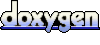 1.3.9.1
1.3.9.1